AR with Unity 3d Training
Augmented reality is an interactive experience of a real-world environment where the objects that reside in the real-world are enhanced by computer-generated perceptual information, sometimes across multiple sensory modalities, including visual, auditory, haptic, somatosensory and olfactory
Join us to discuss and learn Augmented reality. Recro India is organizing instructor-led online virtual sessions, that focus on practical aspects of Augmented reality.
At the end of the training – Design your own AR Games.
Training start date – to be announced
Total number of ONLINE sessions – 10 (Ten sessions), each of 4 hours duration (every Saturday and Sunday)
Fees (incl. of all taxes) for 10 sessions –
INR 17,200 (for Indian residents)
~ USD 250 (for non-Indian residents)
Fees to be collected after the end of 1st session, through secured PayPal payment gateway. Registered users shall individually receive the payment links.
DIGITAL LEARNING – Learn on the GO!
Instructor-led online virtual sessions through Zoom Meetings Application. The live session can be taken through mobile / tablet / desktop / laptop, all you need is to log in through Zoom session, during the scheduled time.
Train yourself while on travel, at home, at vacation or at office.
All sessions shall be recorded by your instructor, videos of which shall be made accessible to you.
Participate in the Interactive Live Online classes and get your doubts clarified, instantly.
Requirements – Good internet connectivity and head-phone with mic.
Every Saturday and Sunday at 1330 hours (GMT), starting from (date to be announced). Each day’s session shall be for 4 hours. There shall be 10 sessions in total.
- Learn the concept of Augmented reality
- Have an overview of the developments in Virtual Reality and Augment Reality over the years
- Get acquainted with hardware and software requirements for Augmented reality
- Install and configure Unity Engine
- Build a terrain in Unity using the built-in terrain toolset
- Understand raycasting and rigid body need for Augmented Reality
- Learn unity particle systems for enhanced effects
- Create the user interface for an Augmented environment
- Learn to use ARKit, ARCore & Vuforia with Unity 3D for Augmented Reality Apps
- Publish a Unity 3D project for Augmented Reality devices
Prerequisites: Basic programming skills and familiarization with basic concepts of C# is recommended
Who should take this course:
- Innovation & technology managers
- All designers looking to create in a new medium
- Project & product managers looking to work with 3D artists and developers
- Media and advertising producers
- Animators, Developers, 3D artists
- Film and videographers
- Creative directors looking to improve knowledge
- Augment Reality and Virtual Reality enthusiasts and hobbyists
- Students who are willing to take up career in Animation and Designing
- Industry readiness on key concepts Augmented Reality
- Real-life case study
- Ability to deep dive into Unity 3D for creating Augmented Reality Apps
- Potential to create business & Marketing value using Augmented Reality
WEEK 1:
- INTRODUCTION TO Mixed Reality (AR & VR)
- What is Virtual Reality (VR)
- What is Augmented reality(AR)
- What is Mixed Reality
- Modern VR/AR experiences
- History
- Hardware
- Software
- Interaction fundamental
- Introduction to Unity 3D
- Getting to Know the Unity Editor
- The Project Dialog
- The Unity Interface
- The Project View
- The Hierarchy View
- The Inspector View
- The Scene View
- The Game View
- Honourable Mention: The Toolbar
- Navigating the Unity Scene View
- The Hand Tool
- Flythrough Mode
- Game Objects
- Dimensions and Coordinate Systems
- Putting the 3D in 3D
- Using Coordinate Systems
- World Versus Local Coordinates
- Game Objects
- Transforms
- Translation
- Rotation
- Scaling
- Hazards of Transformations
- Transforms and Nested Objects
WEEK 2:
- Models, Materials, and Textures
- The Basics of Models
- Built-In 3D Objects
- Importing Models
- Models and the Asset Store
- Textures, Shaders, and Materials
- Textures
- Shaders
- Materials
- Shaders Revisited
- 3D Terrain
- Terrain Generation
- Adding Terrain to Your Project
- Heightmap Sculpting
- Unity Terrain Sculpting Tools
- Terrain Textures
- Importing Terrain Assets
- Texturing Terrain
- Environments
- Generating Trees and Grass
- Painting Trees
- Painting Grass
- Terrain Settings
- Environment Effects
- Skyboxes
- Fog
- Lens Flares
- Water
- Character Controllers
- Adding a Character Controller
- Fixing Your World
- Lights and Cameras
- Lights
- Point Lights
- Spotlights
- Directional Lights
- Creating Lights Out of Objects
- Halos
- Cookies
- Cameras
- Anatomy of a Camera
- Multiple Cameras
- Split Screen and Picture in Picture
- Layers
- Working with Layers
- Using Layers
- Game 1: Amazing Racer
- Design
- The Concept
- The Rules
- The Requirements
- Creating the Game World
- Sculpting the World
- Adding the Environment
- The Character Controller
- Gamification
- Adding Game Control Objects
- Adding Scripts
- Connecting the Scripts Together
- Playtesting
WEEK 3:
- Scripting—Part 1
- Scripts
- Creating Scripts
- Attaching a Script
- Anatomy of a Basic Script
- The Using Section
- The Class Declaration Section
- The Class Contents
- Variables
- Creating Variables
- Variable Scope
- Public and Private
- Operators
- Arithmetic Operators
- Assignment Operators
- Equality Operators
- Logical Operators
- Conditionals
- The if Statement
- The if / else Statement
- Scripting—Part 2
- Methods
- Anatomy of a Method
- Writing Methods
- Using Methods
- Input
- Input Basics
- Input Scripting
- Specific Key Input
- Mouse Input
- Accessing Local Components
- Using GetComponent
- The Transform
- Accessing Other Objects
- Finding Other Objects
- Modifying Object Components
- Collision
- Rigidbodies
- Collision
- Colliders
- Physics Materials
- Triggers
- Raycasting
- Prefabs
- Prefab Basics
- Prefab Terminology
- Prefab Structure
- Working with Prefabs
- Adding a Prefab Instance to a Scene
- Inheritance
- Instantiating Prefabs Through Code
- User Interfaces
- Basic UI Principles
- The Canvas
- The Rect Transform
- Anchors
- Additional Canvas Components
- UI Elements
- Images
- Text
- Buttons
- Canvas Render Modes
- Screen-Space Overlay
- Screen-Space Camera
- World Space
WEEK 4:
- Animations
- Animation Basics
- The Rig
- The Animation
- Animation Types
- Creating the Animation
- Animation Tools
- Animation Window
- Creating a New Animation
- Record Mode
- The Curves Editor
- Animators
- Animator Basics
- Rigging Revisited
- Importing a Model
- Configuring Your Assets
- Rig Preparation
- Animation Preparation
- Creating an Animator
- The Animator View
- The Idle Animation
- Parameters
- States and Blend Trees
- Transitions
- Scripting Animators
- Audio
- Audio Basics
- Parts of Audio
- 2D and 3D Audio
- Audio Sources
- Importing Audio Clips
- Testing Audio in the Scene View
- 3D Audio
- 2D Audio
- Audio Scripting
- Starting and Stopping Audio
- Changing Audio Clips
- Game Coin Collection
- Design
- The Concept
- The Rules
- The Requirements
- The Arena
- Creating the Arena
- Texturing
- Finish the Arena
- Game Entities
- The Player
- Coins
- The Colored Coins
- The Control Objects
- The Goals
- The Game Controller
- Improving the Game
WEEK 5:
- Unity Integration Vuforia, ARKit & ARCore
- Using Vuforia SDK
- How to setup Vuforia Image targets / Marker
- Importing Image database
- Adding Virtual Buttons
- Publishing Settings for Unity Vuforia
- Understanding basics of ARKit
- Understanding basics of ARCore
- Creating AR Example with ARKIT & ARCORE
- Importing Models for AR App
- Setup the Unity 3d for AR App
- Creating UI and Application Functions
- Implementation of ARKIT for IOS
- Implementation of ARCORE for IOS
- Publish App from Unity3D for IOS & Android
- Publish and Deploy
- Managing Scenes
- Establishing Scene Order
- Switching Scenes
- Persisting Data and Objects
- Keeping Objects
- Saving Data
- Unity Player Settings
- Cross-Platform Settings
- Per-Platform Settings
- Building Your Game
- Build Settings
Note – This course does not cover core Scripting of C# –
This course uses pre-built Scripts / Examples for additional functionalities.
- Source Code used during practicals
- Data Files where ever applicable
- URLs of different resources of learning
Soft copy of 40 hours Training Participation Certificate from Recro India, to those students who attend 40 hours of live online sessions.
Our instructor has been involved in training and consultancy assignments, across various domains, with the aim to deliver the potential of Augmented reality, virtual reality & Game Development to make them much more exciting and of greater value.
- Working professional in the domain of Augmented reality, virtual reality & Game Development
- Have successfully delivered more than 800hrs of training with very high customer satisfaction rate
- Currently working on augmented reality projects
- Developed online training content for Engineering & Multimedia graduates, to enhance their employability and billing , for a large Fortune 100 IT company
- Neutral accent
INR 17,200 (equivalent to USD 250) per participant for 10 live online sessions.
Payment shall be collected through secured PayPal, link of which shall be shared to individual email addresses, after the end of 1st session.
Few feedbacks and testimonials have been scripted below. Because of lack of space, we have not been able to display all scripts. Please find some excerpts of the feedbacks.