Name: Microsoft PowerPoint
Duration: 24Hrs (Generally done in 3 days)
Objectives: This course is designed to help individuals to learn the basics, such as how to create a presentation, navigate the PowerPoint application environment or Create Interactive as well as Professional Presentation Or, graduate to more advanced skills like form customization, querying and sharing data across applications.
Nowadays, PowerPoint has been widely used by a huge number of companies almost everywhere in world. Microsoft Office PowerPoint features quick creating of high-impact, dynamic presentations while integrating workflow and ways to easily share information. Using the chic animations and graphics in PowerPoint, you can easily create nice-looking presentations of your company profile, key products, promotion policies, etc. That is the very initial step for advocating your business PowerPoint is a visual medium. If you want to convey information visually, it’s the most accessible and ubiquitous tool there is.
Microsoft PowerPoint is a desktop base powerful and easy-to-use presentation graphics program you can use to create professional-quality presentations. PowerPoint can be used in a variety of settings by people in many different career fields.
Prerequisites: Basic knowledge of computers and Microsoft Office.
Training Delivery medium: Classroom, Live Virtual, Instructor Led
Course Outline:
- Explore Microsoft PowerPoint
- Add simple visual enhancements
- Review and deliver presentations
- Work with Slides & Sections
- Fine-tune visual elements
- Add animations, audio, and videos
- Share and review presentations
- Create custom presentation elements
- Prepare for delivery.
Contact Us
© Copyright 2015. All Rights Reserved.