Name: Working with Office 365
Duration: 32Hrs (Generally done in 4 days)
Objectives: This course is designed to Introduce Office 365 to all user who have traditionally used standalone version of Microsoft office on their PC or laptops. This course will help individuals to learn the basics concepts, such as how to access office online, what is a OneDrive, using SharePoint online, working with Planner and Teams, Microsoft Office 365 Subscriptions planes, How to create and access Microsoft office documents such as word, excel, PowerPoint etc. without any Software installations on their machines, using Office 365 online features.
Prerequisites: Basic knowledge of computers and Microsoft Office.
Training Delivery medium: Classroom, Live Virtual, Instructor Led
Course Outline:
- Get started with Office 365
- Get started with the new Office
- Install Office with Office 365
- Use my Office desktop applications with Office 365
- Set up and use Office 365 on your phone or tablet
- Start using Office and Office Online
- Start using SharePoint sites, OneDrive for Business, and Newsfeed to share documents and ideas
- Start using Outlook Web App for email and calendars
- MS Outlook 365 Desktop
- One Note 365 Desktop and online
- Start using Skype for Business
- SharePoint Online
Contact Us
© Copyright 2015. All Rights Reserved.